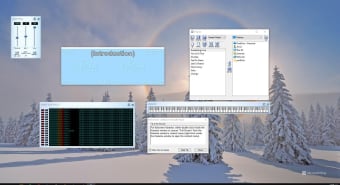Sing along with this free karaoke player
Your experience with vanBasco Karaoke Player will be totally dependent on your history with karaoke. If you have sung at a high-quality, dedicated establishment with the original score to back your singing, then this free-to-use multimedia software can fall short of expectations.
Top Recommended Alternative
However, if you have only ever sung on stages in old pubs, with dozens of people looking at you uncomfortably to oddly electronic synthesizer backing track, then you will feel right at home. It’s not quite as advanced or modernized as programs like Karaoke One or KaraFun, either.
That pub experience
As a program, vanBasco Karaoke Player is actually pretty good. A high-end dedicated karaoke set-up costs a fortune, and what vanBasco offers is a simple way to get singing for free — provided you have a PC, speakers, and a microphone ready at your disposal.
Once installed, vanBasco Karaoke Player is wonderfully easy to use. Running the program opens six windows. The most important of which is the Playlist, which allows you to search your computer for supported Karaoke (.kar) or MIDI (.mid, .midi, .rmi) files to drag and drop into your current song lineup with ease.
In terms of importance, the next two vital elements of vanBasco are its Player and Viewer windows. The first of these looks like a fairly standard media player — albeit with a few additional controls — and lets you start and control your current song.
Plenty of options
For the singer, the viewer window is the real (and with a two-monitor setup) karaoke experience. Offering a nice, clear view, this screen shows the lyrics and any directions contained in the music file. A simple right-click lets you fine-tune the display, changing the font, color, and background to aid clarity. However, you can also opt to download a number of skins for a more unique look, including classic stereo faces, vintage music players, and stunning piano keys.
The remaining three windows help the person in control of the night tailor the experience depending on the track, equipment, and venue. The Control window can alter the tempo, key, and volume of the backing track, while the Midi Output lets you drop “instruments” of the song that may confuse some midi tracks. Finally, there is the Piano window that plays along to the track. This window doesn’t really offer much else, but it can be a fascinating look for those who enjoy a more musical approach.
Customizable free Karaoke
At this point, for home users, consoles tend to offer a better and (musically) higher quality sing-along experience, provided you are prepared to pay a premium for the selection of songs you want. What vanBasco Karaoke Player offers is a more flexible and free experience that — while more limited in the quality and variety of audio tracks — provides numerous customization options from the interface to the audio’s key and tempo.